تصنيف
أعلى المنتجات تقييماً
-
 حذاء MLR جلد طبيعي أصلي وفرش طبي مريح اللون اسود مع حلية حديد
حذاء MLR جلد طبيعي أصلي وفرش طبي مريح اللون اسود مع حلية حديد 300.00ر.سالسعر الأصلي هو: 300.00ر.س.195.00ر.سالسعر الحالي هو: 195.00ر.س. -
 ليزر ملاي M3 عدسة واحدة 599.00ر.س
ليزر ملاي M3 عدسة واحدة 599.00ر.س -
 ساعة رولكس رجالي جي ام تي وتس0558054211
ساعة رولكس رجالي جي ام تي وتس0558054211 450.00ر.سالسعر الأصلي هو: 450.00ر.س.300.00ر.سالسعر الحالي هو: 300.00ر.س. -
 ساعة رولكس رجالي ماستر كوالتي وتس0558054211 300.00ر.س
ساعة رولكس رجالي ماستر كوالتي وتس0558054211 300.00ر.س -
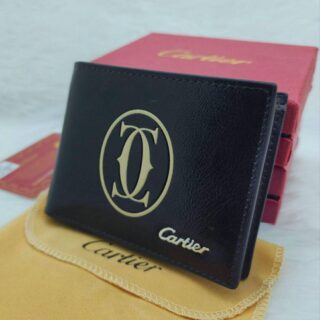 ابواك رجالي ماركات عالمية مع الملحقات وتس0558054211 160.00ر.س
ابواك رجالي ماركات عالمية مع الملحقات وتس0558054211 160.00ر.س
How to edit store settings
After logging in to the service provider account, go to the settings page and click on the Vendor Admin
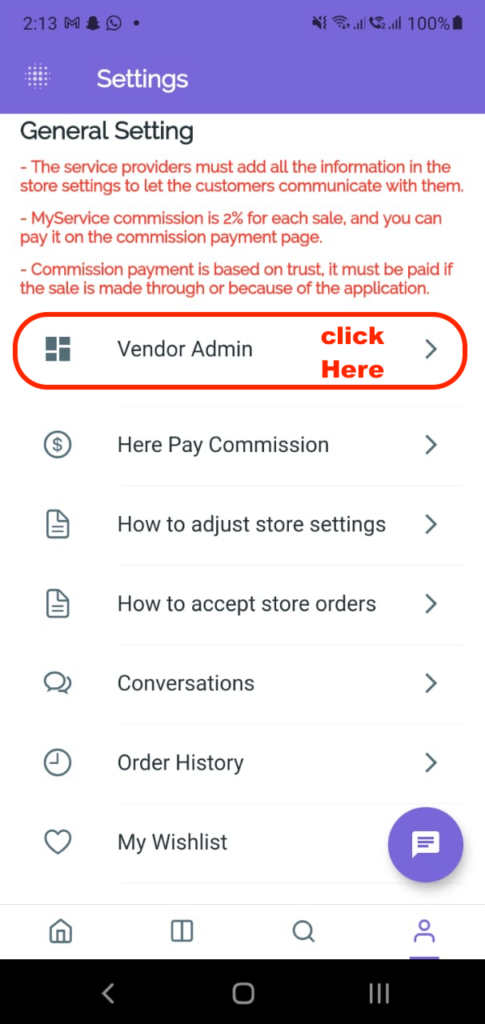
Click on Settings
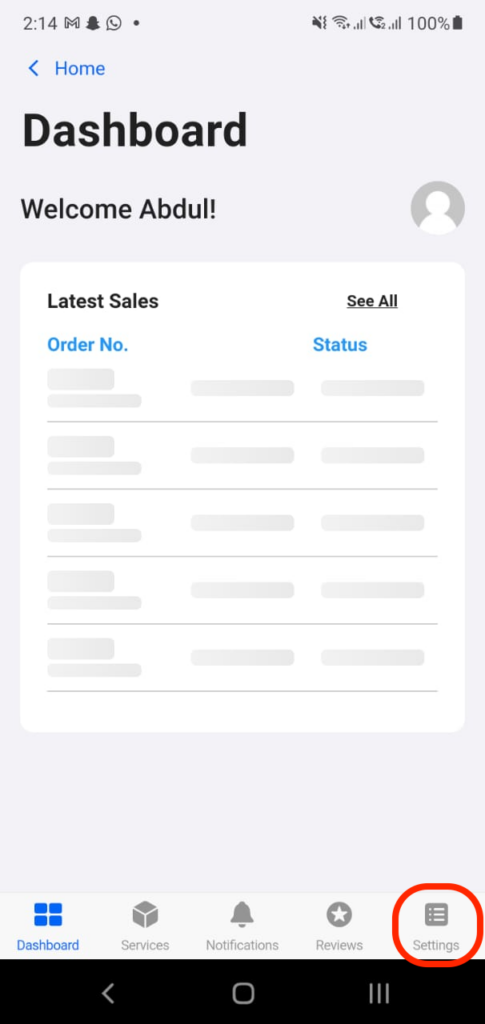
Click on Store Settings
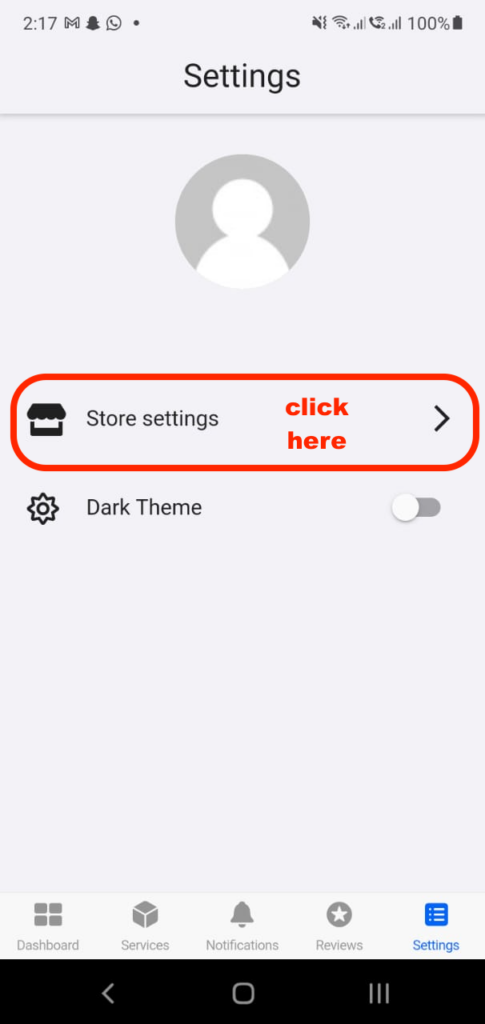
Click the Edit button
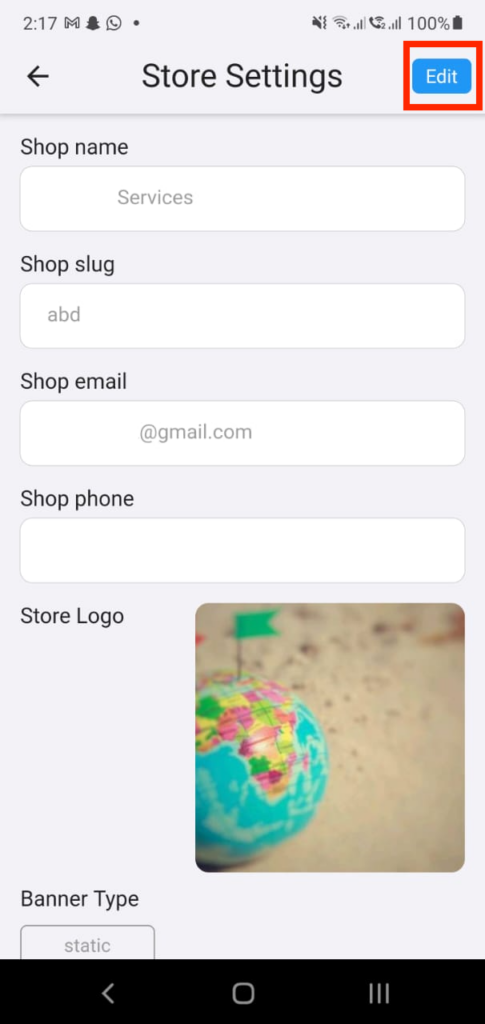
Add all your store information
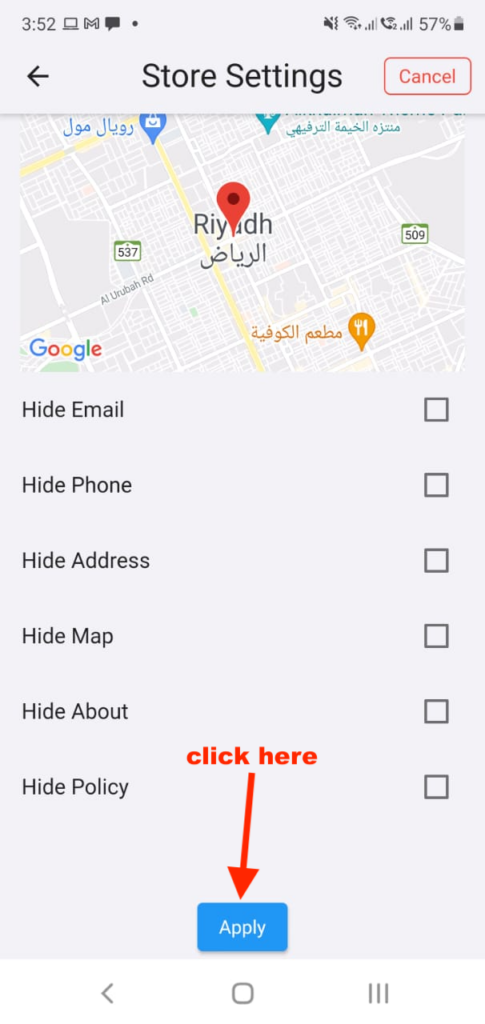
After pressing the Apply button, you have completed the store settings and it is ready to appear
هل تريدون تسجيل نشاطكم التجاري في تطبيق ستورز؟
إذا كنتم بحاجة لمتجر إلكتروني متكامل يسهل عليكم إدارة عملكم التجاري، سواء كنتم محل تجاري أو من الأسر المنتجة أو مقدمي خدمات، حملوا تطبيق ستورز وسجلوا نشاطكم التجاري بكل سهولة ويسر
إضغط هنا لتسجيل متجر جديد






